How To Install Hardware Drivers On Linux
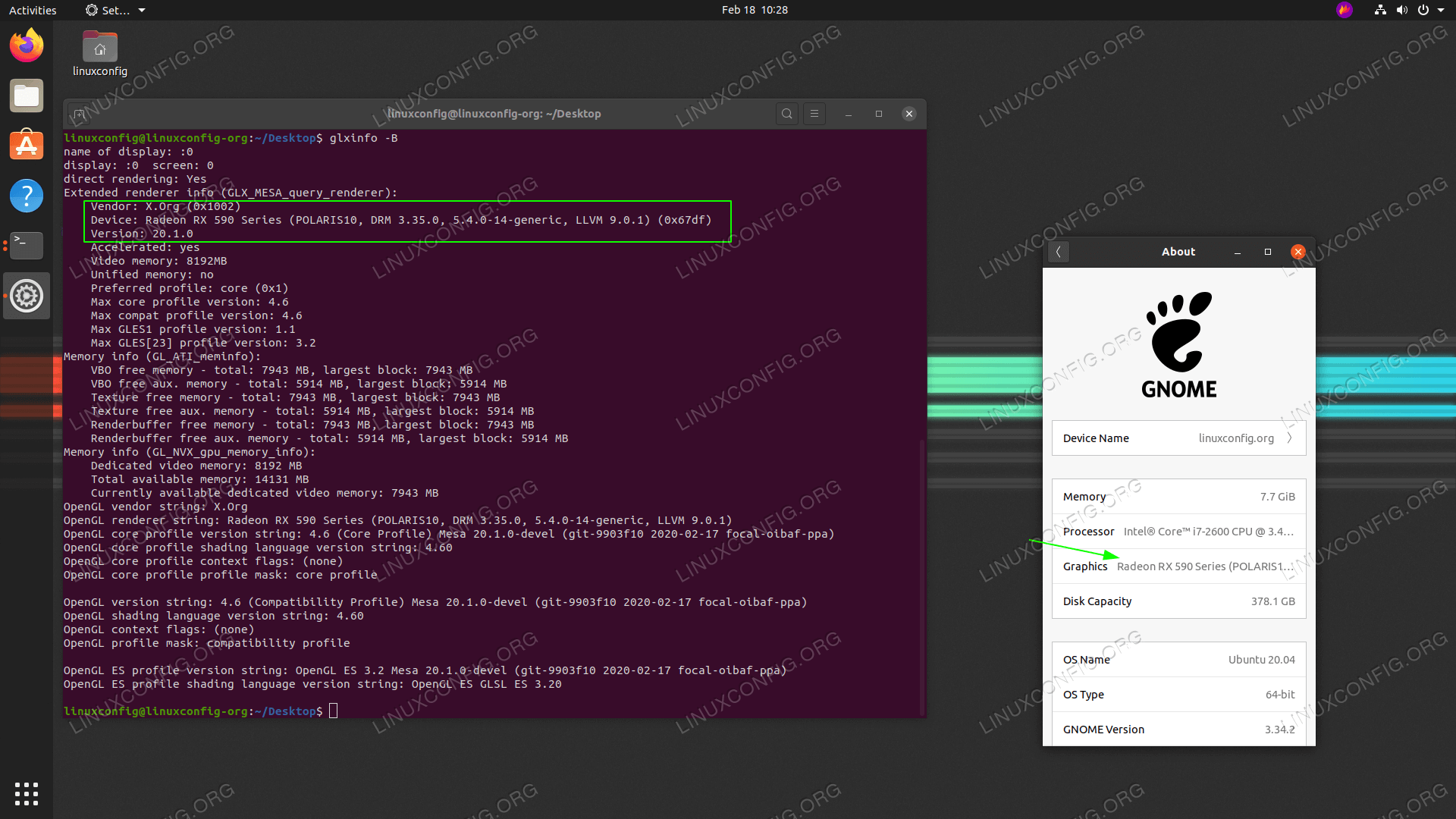
How To Install Hardware Drivers On Linux: A Comprehensive Guide
Installing hardware drivers on Linux can be a daunting task, especially for those with limited technical expertise. With so many different distributions, hardware components, and driver versions, it can be difficult to know where to start. This guide will provide an in-depth overview of the process of installing hardware drivers on Linux, from the basics of what a driver is to the current best practices for doing so.
What is a Hardware Driver?
A hardware driver is a type of software that allows a computer to communicate with a specific type of hardware device. This communication enables the operating system to recognize the hardware and make it available for use. Without a driver, the hardware device will not be able to interact with the computer’s operating system.
Types of Drivers
There are two main types of hardware drivers: open-source and closed-source. Open-source drivers are available free of charge and are usually developed by the community, while closed-source drivers are proprietary and are usually developed and maintained by the hardware manufacturer.
Choosing a Driver
When selecting a driver for a piece of hardware, it is important to choose the correct version. The driver version should match the hardware’s version, as well as the version of the operating system. If the wrong driver is installed, the hardware may not be recognized or may work incorrectly. It is also important to choose the correct source for the driver. For example, if an open-source driver is used, it should be from a reputable source.
Installing a Driver
Once a driver has been chosen, the installation process can begin. Depending on the type of driver and the hardware, the installation process can vary. In many cases, the driver can be installed through the operating system’s package manager. For some hardware, the driver may need to be compiled from source code. In other cases, the driver may need to be downloaded and installed manually.
Troubleshooting
If the hardware is not working as expected, it may be necessary to troubleshoot the driver installation. This can be done by checking the system logs to see if any errors were encountered during the installation process. Additionally, it may be necessary to check the hardware manufacturer’s website for updated drivers or troubleshooting tips.
Current Best Practices for Installing Drivers on Linux
When installing drivers on Linux, the best practice is to use the operating system’s package manager to install the most up-to-date version of the driver. If the driver is not available through the package manager, the driver can be downloaded from the hardware manufacturer’s website and manually installed. If the driver is open source, it is best to download it from a reputable source.
When troubleshooting driver issues, it is important to check the system logs for any errors and to search the hardware manufacturer’s website for updated drivers or troubleshooting tips. Additionally, it is important to keep the operating system and drivers up to date to ensure the best performance and stability.
Conclusion
Installing hardware drivers on Linux can be a challenging task, but with the right knowledge and tools, it is possible to do so successfully. By understanding the basics of what a driver is, how to choose the correct version, and how to install it, users can ensure that their hardware is correctly recognized and working properly. Additionally, by following current best practices, users can ensure that their hardware is running optimally and that their system is stable and secure.
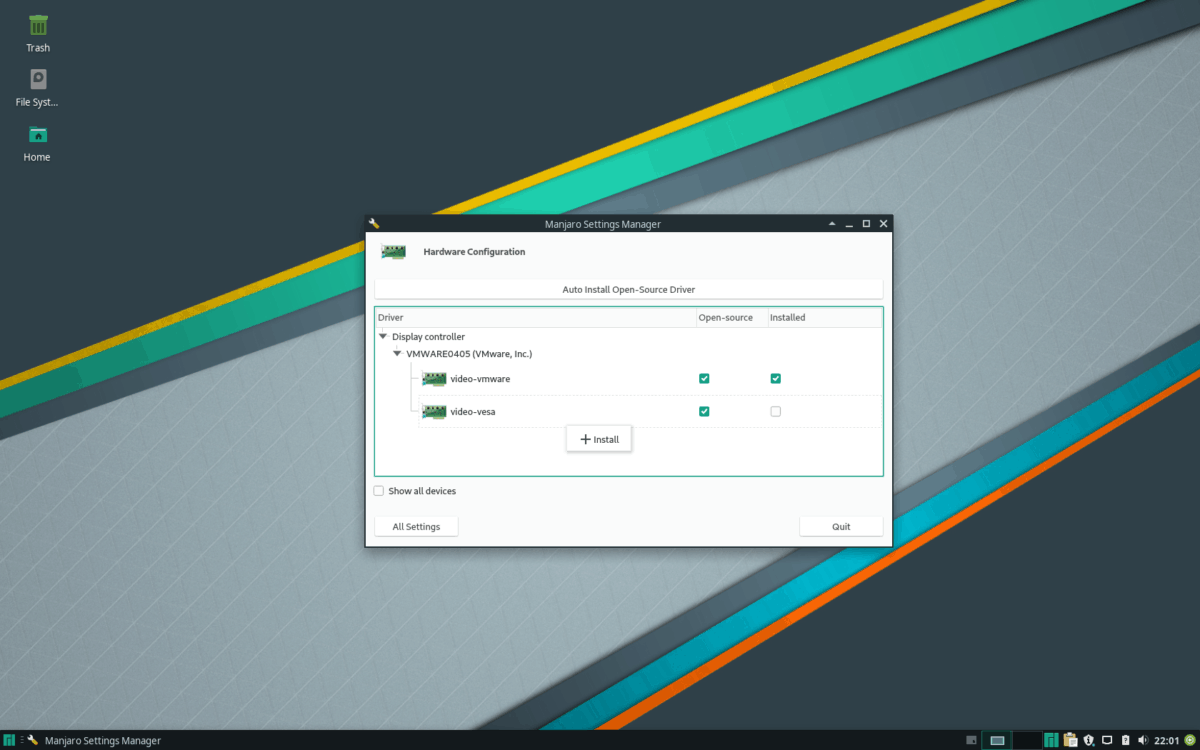
Image :
addictivetips.com
Detail Info Video
If you're wanting to know more about the topic covered in this write-up, I recommend checking out the linked video. In this footage, you'll acquire extra understandings and knowledge on the matter, as well as graphic illustrations of some of the key points and ideas covered in the article. You'll also have the chance to listen to specialists in the field and connect with other viewers who are curious in the same topic. Whether you're aiming to deepen your knowledge of the topic or simply desire to discover it further, this footage is a valuable resource for anyone enthusiastic in acquiring more information. So, if you want to obtain a broader perspective of the theme, do not forget to watch the video below. It's guaranteed to give you the understanding and details you require to broaden your insights and proficiency.
As we conclude, About this topic How To Install Hardware Drivers On Linux it is our hope that you have found the details presented helpful and useful. It is understandable that the world is always changing, and staying up-to-date with the latest advancements can be difficult. That's why our mission is to present you with the most informative content possible. We value your feedback is important to us, so kindly be sure to leave feedback in the section below. We appreciate your readership and encourage you to explore other articles on our website to expand your knowledge further. Thank you for being a member of our community!

Post a Comment for "How To Install Hardware Drivers On Linux"