How To Install Extensions From Outside The Chrome Web Store
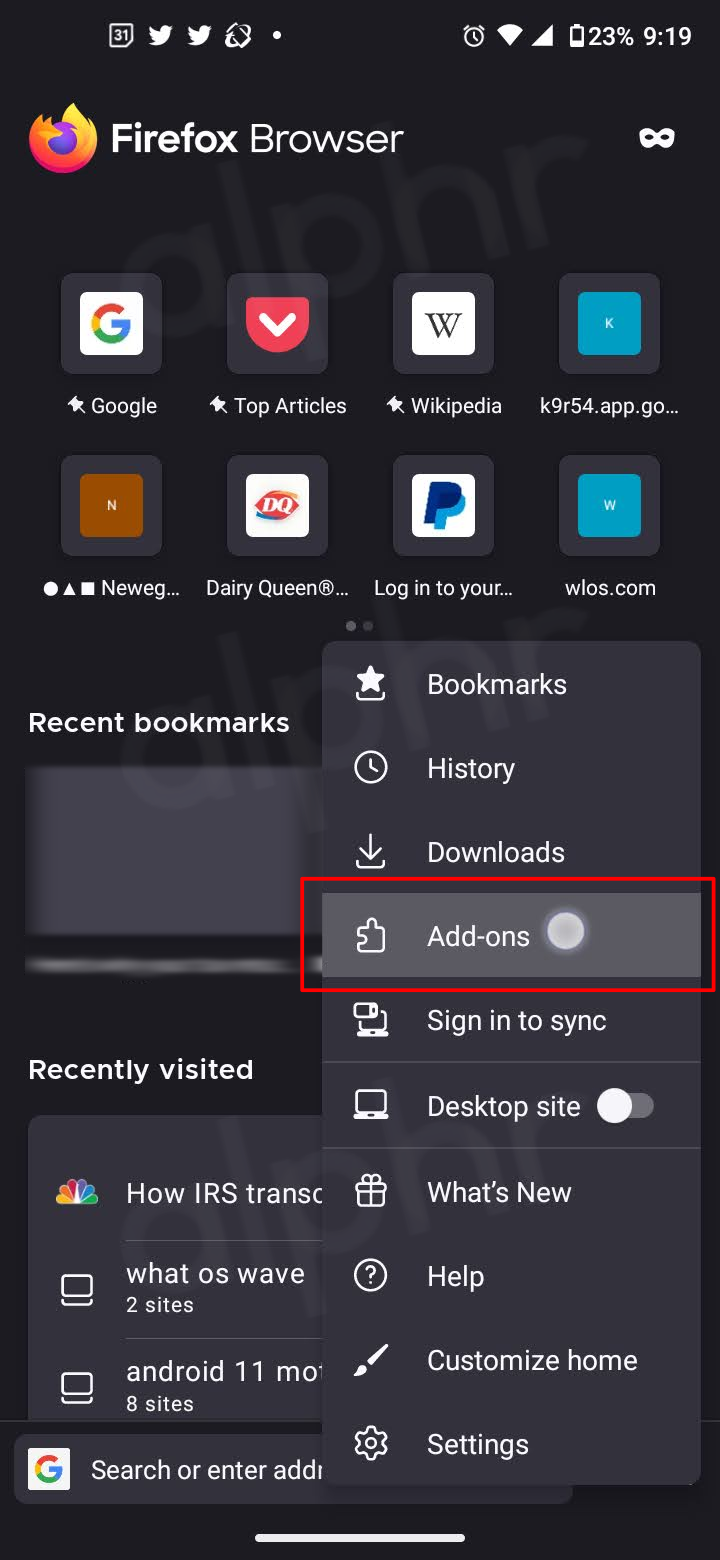
How To Install Chrome Extensions From Outside The Chrome Web Store
Prologue:
The Chrome Web Store is a great place to find useful apps, extensions, and themes for Google Chrome. But what if you want to install an extension from a different source? Can you do it? The answer is yes, you can install extensions from outside the Chrome Web Store. In this article, we'll explain the process and provide helpful tips for getting the most out of your Chrome experience.
What Are Chrome Extensions?
Chrome extensions are small pieces of software that can be installed in Google Chrome to enhance its functionality. They can be used to add features or customize the browser in various ways. Extensions can be both free and paid, and they come in all shapes and sizes. Some of the most popular Chrome extensions include ad blockers, password managers, and task managers.
Why Install Extensions From Outside The Chrome Web Store?
There are several reasons why you might want to install extensions from outside the Chrome Web Store. For one, the Chrome Web Store can be limited in terms of the number of extensions available. Moreover, some of the best extensions are not available in the Chrome Web Store, so if you're looking for something more specific or powerful, you'll need to look elsewhere. Finally, some extensions may be outdated or not supported by the Chrome Web Store, so installing them from an external source may be your only option.
How To Install Chrome Extensions From Outside The Chrome Web Store
Installing Chrome extensions from outside the Chrome Web Store is a relatively simple process. Here are the steps you'll need to take:
Step 1: Download The Extension
The first step is to download the extension you want to install. This can be done from a variety of sources, such as GitHub, the developer's website, or other third-party websites. Make sure the extension is compatible with your version of Chrome before you download it.
Step 2: Enable Developer Mode
Once you've downloaded the extension, you'll need to enable Developer Mode in Chrome. To do this, open the Chrome menu and select "More Tools"> "Extensions". Then, click the "Developer mode" checkbox at the top of the page. This will allow you to install extensions from outside the Chrome Web Store.
Step 3: Install The Extension
Once you've enabled Developer Mode, you'll be able to install the extension you downloaded. To do this, click the "Load unpacked" button and select the extension file from your computer. The extension will then be installed in Chrome.
Step 4: Enjoy Your Extension
Once the extension is installed, you're ready to start using it! You should be able to find the extension in the Chrome menu under "More Tools"> "Extensions". You can then click the extension's icon to enable or disable it, as well as access its settings.
Conclusion
Installing Chrome extensions from outside the Chrome Web Store is a simple and straightforward process. Just make sure the extension is compatible with your version of Chrome before you download it. Then, enable Developer Mode and install the extension. Finally, enjoy your new extension and all the benefits it brings!
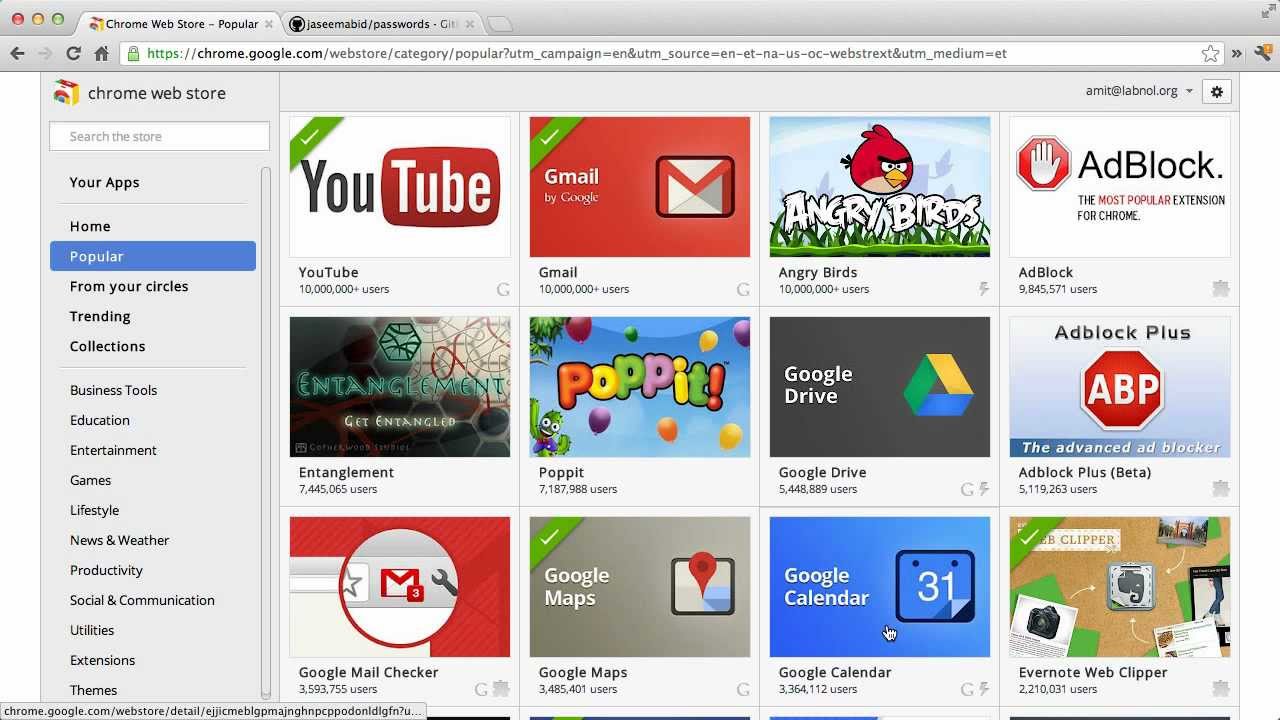
Image :
labnol.org
Additional Information Video
If you're interested in the topic covered in this article, I suggest checking out the linked video. In this footage, you'll acquire additional perspectives and information on the topic, as well as graphic illustrations of some of the central concepts and concepts covered in the article. You'll also have the chance to listen to specialists in the field and connect with fellow viewers who are curious in the same topic. Whether you're aiming to enhance your comprehension of the subject or simply desire to discover it further, this clip is a useful resource for anyone curious in learning more. So, if you want to acquire a broader perspective of the subject, be sure to watch the video below. It's sure to give you the perspective and knowledge you want to deepen your understanding and expertise.
In conclusion, About this topic How To Install Extensions From Outside The Chrome Web Store we hope that you found the details presented insightful and beneficial. We understand that our surroundings is constantly developing, and keeping up with the most recent developments may be tough. That's why we make it our mission to offer our readers with the most informative articles out there. Your feedback is vital to us, therefore kindly do not hesitate to leave feedback in the section below. Thank you for your readership and encourage you to check out other articles on our website to broaden your perspective further. Thank you for being a part of our community!

Post a Comment for "How To Install Extensions From Outside The Chrome Web Store"