How To Install Or Uninstall The Google Chrome Browser
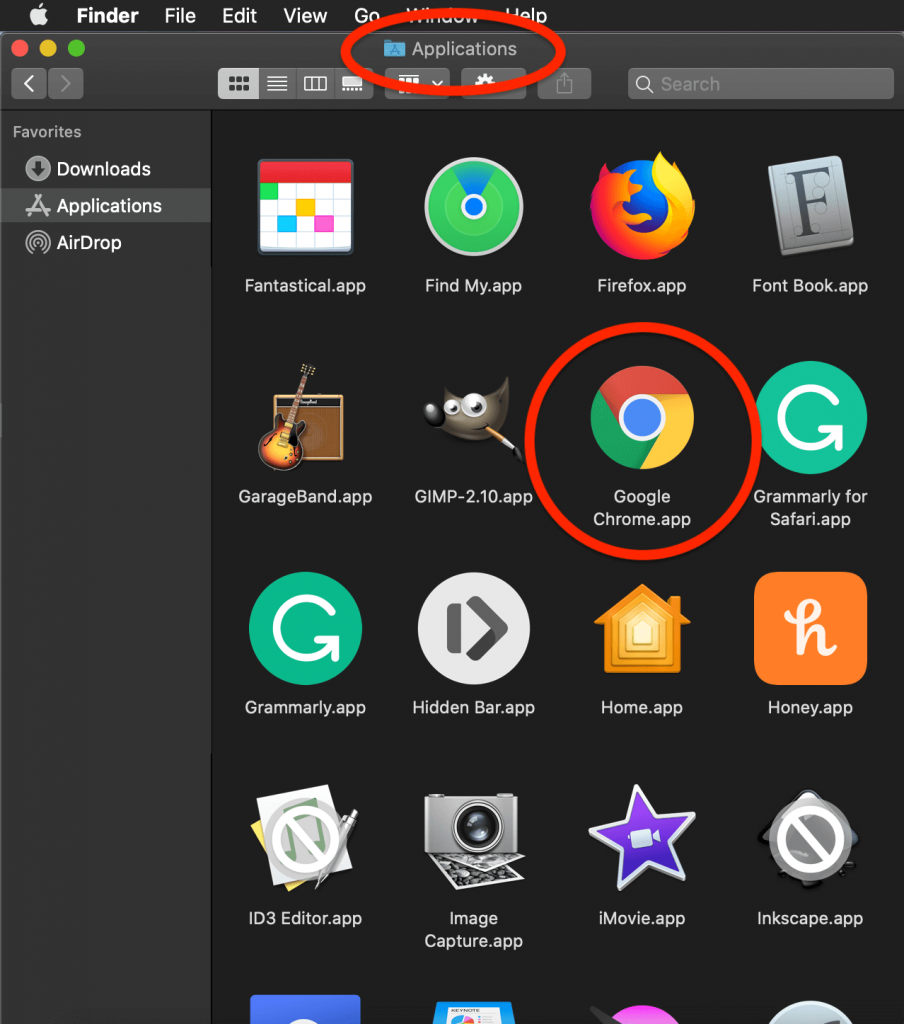
How To Install Or Uninstall The Google Chrome Browser: A Step-by-Step Guide
Are you looking for a comprehensive guide to installing or uninstalling the Google Chrome browser? Whether you’re a new user or an experienced one, this article will provide you with the information you need to get started. We’ll cover the basics of installing and uninstalling the browser, as well as some of the more advanced features and options available. Read on to learn more!
What Is Google Chrome?
Google Chrome is a free web browser developed by Google. It was first released in 2008 and is now available on all major platforms, including Windows, macOS, Android, and iOS. It is the world’s most popular browser, accounting for around 60% of internet usage worldwide.
Why You Should Use Google Chrome
Google Chrome offers a number of advantages over other browsers. It is fast, secure, and user-friendly. It also has a large selection of extensions and apps to customize your browsing experience. Additionally, it is highly compatible with most websites, making it a great choice for web development and testing.
How To Install Google Chrome
Step 1: Download The Browser
The first step in installing Google Chrome is to download the browser from the official Google Chrome website. Once you’ve done this, you’ll be prompted to accept the terms and conditions before the installation begins.
Step 2: Run The Installer
Once the download is complete, run the installer and follow the on-screen instructions. Depending on your operating system, you may be asked to choose a default browser or to enter your administrator password.
Step 3: Set Up Your Profile
Once the installation is complete, you’ll be prompted to set up your Google Chrome profile. This will give you access to all of your Google services, including Gmail, Google Drive, and Google Maps.
Step 4: Enjoy Browsing!
Once you’ve set up your profile, you can start browsing with Google Chrome. You can customize the browser with themes and extensions, as well as use it to access all of your favorite websites.
How To Uninstall Google Chrome
Step 1: Open The Control Panel
The first step in uninstalling Google Chrome is to open the Control Panel. Depending on your operating system, you may need to open the Add or Remove Programs window or the Programs and Features window.
Step 2: Locate Google Chrome
Once the Control Panel is open, locate Google Chrome in the list of programs and click on it. This will open a window with more information about the program.
Step 3: Uninstall Google Chrome
In the window that appears, click the Uninstall button. You may be asked to confirm the action, or you may be presented with a window of additional options.
Step 4: Confirm The Uninstall
Once you’ve selected the Uninstall option, you’ll be asked to confirm the action. Click the Yes button to confirm the uninstallation of Google Chrome.
Step 5: Clean Up Unused Files
Once the uninstallation is complete, it’s a good idea to clean up any leftover files. To do this, open the Start Menu and type “%appdata%” into the search bar. This will open the AppData folder, which contains the Google Chrome folder. Delete this folder and any other leftover files to make sure all traces of Google Chrome have been removed.
Conclusion
Installing and uninstalling Google Chrome is a simple process that can be completed in a few steps. The browser is user-friendly and offers a variety of features and customization options. With its fast performance and security, Google Chrome is a great choice for any user. Plus, with the steps outlined above, you’ll be able to install and uninstall the browser with ease.

Image :
howtogeek.com
More Info Video
If you're wanting to know more about the topic discussed in this piece, I advise checking out the video below. In this video, you'll gain extra insights and knowledge on the subject, as well as a visual representation of some of the key points and notions covered in the write-up. You'll also have the chance to hear from professionals in the area and interact with fellow viewers who are enthusiastic in the same theme. Whether you're looking to enhance your knowledge of the topic or simply want to discover it further, this footage is a useful resource for anyone curious in gaining more insights. So, if you want to obtain a more comprehensive understanding of the theme, do not forget to view the linked video. It's guaranteed to give you the perspective and knowledge you require to expand your knowledge and expertise.
As we conclude, About this topic How To Install Or Uninstall The Google Chrome Browser we hope that you have found the details presented insightful and useful. It is understandable that our surroundings is continuously developing, and keeping up with current advancements could be difficult. That's why we make it our mission to provide our readers with the most informative articles out there. Your opinions is crucial to us, therefore please feel free to drop your thoughts in the comments section. We appreciate your readership and invite you to browse other pieces on our website to broaden your perspective even more. Thank you for being a part of our community!

Post a Comment for "How To Install Or Uninstall The Google Chrome Browser"