How To Scan A Snapcode In Snapchat

How to Scan a Snapcode in Snapchat: A Comprehensive Guide
Snapchat is one of the most popular social media apps in the world, with millions of users around the world. It's a great way to keep in touch with friends and family, as well as a great platform for businesses to reach their target audiences. One of the features that Snapchat offers is the ability to scan codes, which can be used to unlock exclusive content or to follow someone's account. In this article, we'll provide a comprehensive guide on how to scan a Snapcode in Snapchat.
What is a Snapcode?
A Snapcode is a unique code that is associated with a Snapchat account. It is used to quickly add friends on Snapchat, as well as to unlock exclusive content. Snapcodes are made up of two parts: a pattern of black and white dots, and a profile picture. When scanned, the Snapcode will bring up the associated profile, allowing you to add them as a friend or unlock exclusive content.
How to Create a Snapcode
Creating a Snapcode is a fairly straightforward process. All you need to do is open the Snapchat app, go to your profile, and tap the ghost icon at the top of the screen. Then, tap the yellow “Create Snapcode” button. You will then be prompted to choose a photo or video to use as your Snapcode. After you have chosen a photo or video, you can adjust the look of your Snapcode using the sliders and other options. Once you are satisfied with the look of your Snapcode, tap the “Done” button to save it.
How to Scan a Snapcode
Once you have created your Snapcode, you can use it to quickly add friends on Snapchat. To scan someone else’s Snapcode, open the Snapchat app and tap the “Snapcode” icon at the top of the screen. Then, point your device’s camera at the Snapcode that you want to scan and hold the camera steady until the Snapcode is recognized. Once it is recognized, you will be presented with the profile of the person whose Snapcode you just scanned. You can then tap the “Add” button to add them as a friend or tap the “Unlock” button to unlock exclusive content.
How to Share a Snapcode
If you want to share your Snapcode with someone, you can do so in a few different ways. The simplest way is to tap the “Share” button at the bottom of the screen after you have created your Snapcode. This will bring up a list of apps that you can use to share your Snapcode. You can also take a screenshot of your Snapcode and share it with your friends. Another way to share your Snapcode is to open the Snapchat app, go to your profile, and tap the ghost icon at the top of the screen. Then, tap the “Share” button and select the app that you want to use to share your Snapcode.
Conclusion
Snapcodes are a great way to quickly add friends on Snapchat and to unlock exclusive content. In this article, we have provided a comprehensive guide on how to scan a Snapcode in Snapchat, as well as how to create, share, and use your own Snapcode. We hope that this guide has been helpful and that you now have a better understanding of how to use Snapcodes.
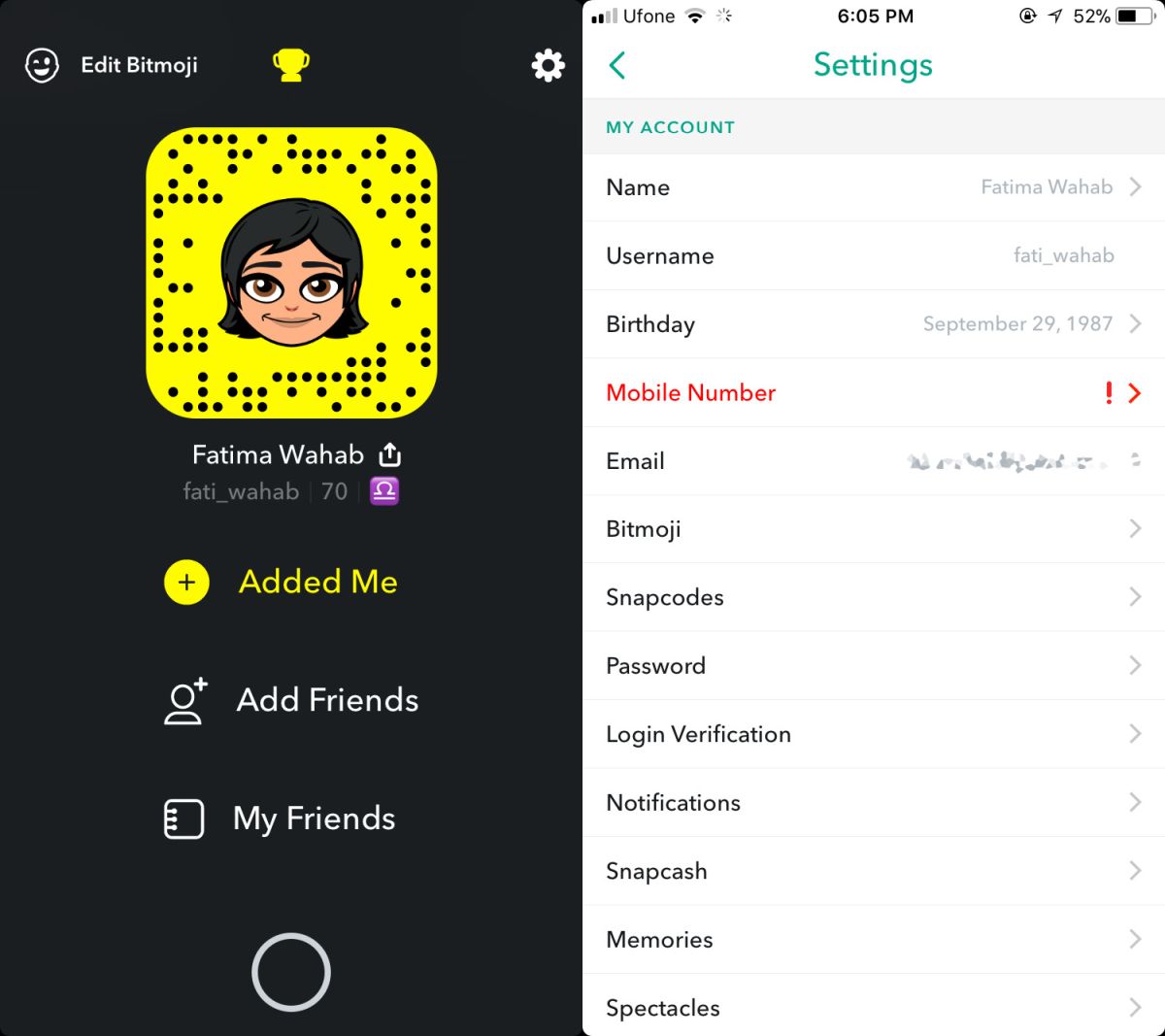
Image :
addictivetips.com
More Info Video
If you're curious about the subject covered in this write-up, I recommend checking out the attached video. In this footage, you'll acquire further understandings and knowledge on the subject, as well as a visual representation of some of the central concepts and notions covered in the piece. You'll also have the occasion to hear from experts in the field and engage with other viewers who are curious in the same theme. Whether you're looking to broaden your comprehension of the subject or simply desire to investigate it further, this video is a valuable resource for anyone enthusiastic in gaining more insights. So, if you want to acquire a more comprehensive understanding of the subject, make sure to view the linked video. It's certain to give you the perspective and knowledge you need to deepen your insights and proficiency.
To sum up, About this topic How To Scan A Snapcode In Snapchat it is our hope that you will find the insights presented helpful and informative. It is understandable that the world is continuously changing, and remaining updated with the latest developments could be challenging. That's why we make it our mission to present you with the most relevant information available. We value your feedback is vital to us, so kindly do not hesitate to drop comments in the section below. We appreciate your readership and suggest you to check out other posts on our website to expand your understanding even more. Thank you for being a member of our community!

Post a Comment for "How To Scan A Snapcode In Snapchat"