How To Make Siri Respond To Your Voice
"Unlock the Power of Siri: A Comprehensive Guide to Making Siri Respond To Your Voice"
The virtual assistant Siri has been a part of Apple's iOS since 2011, but despite its history, many users are still unsure of how to get the most out of it. Whether you're new to Siri or a seasoned user, this comprehensive guide can help you unlock the power of Siri and make it work for you.
What Is Siri?
Siri is an artificial intelligence-based voice assistant that is available exclusively on Apple devices. It is powered by natural language processing and can understand spoken commands and questions. It is designed to help users get tasks done quickly and easily.
How Does Siri Work?
Siri uses natural language processing to understand and respond to spoken commands and questions. It can also integrate with other Apple services, such as Apple Music and Apple Maps, to provide more contextual information. Additionally, Siri can use machine learning to better understand and respond to user requests over time.
How Do You Make Siri Respond To Your Voice?
The first step in making Siri respond to your voice is to enable the “Hey Siri” feature on your iPhone or iPad. To do this, go to the Settings app and select “Siri & Search.” Next, toggle the “Listen for ‘Hey Siri’” switch to the “on” position. Once enabled, you can simply say “Hey Siri” followed by your request and Siri will respond.
Tips for Making Siri Understand You
Siri is designed to understand natural language, so it's important to phrase your commands and questions in the same way that you would speak to another person. You should also make sure to speak slowly and clearly when you make your request. The more clearly that you speak, the better chance that Siri will understand you.
Making Siri More Personal
You can also make Siri more personal by creating a unique voice recognition profile. To do this, go to the Settings app and select “Siri & Search.” Next, select “My Info” and then choose your name from the list of contacts. This will allow Siri to better recognize your voice and respond more accurately.
Additional Siri Features
In addition to responding to voice commands, Siri can also help you set reminders, schedule events, check the weather, find nearby businesses, and more. Additionally, Siri can be used to control compatible home automation devices, such as thermostats and lights.
Conclusion
Siri is an incredibly powerful voice assistant that can help you get things done quickly and easily. By enabling the “Hey Siri” feature and speaking clearly and slowly, you can make Siri respond to your voice. Additionally, you can make Siri more personal by creating a unique voice recognition profile. With all of these tips and tricks, you can unlock the full potential of Siri and make it work for you.
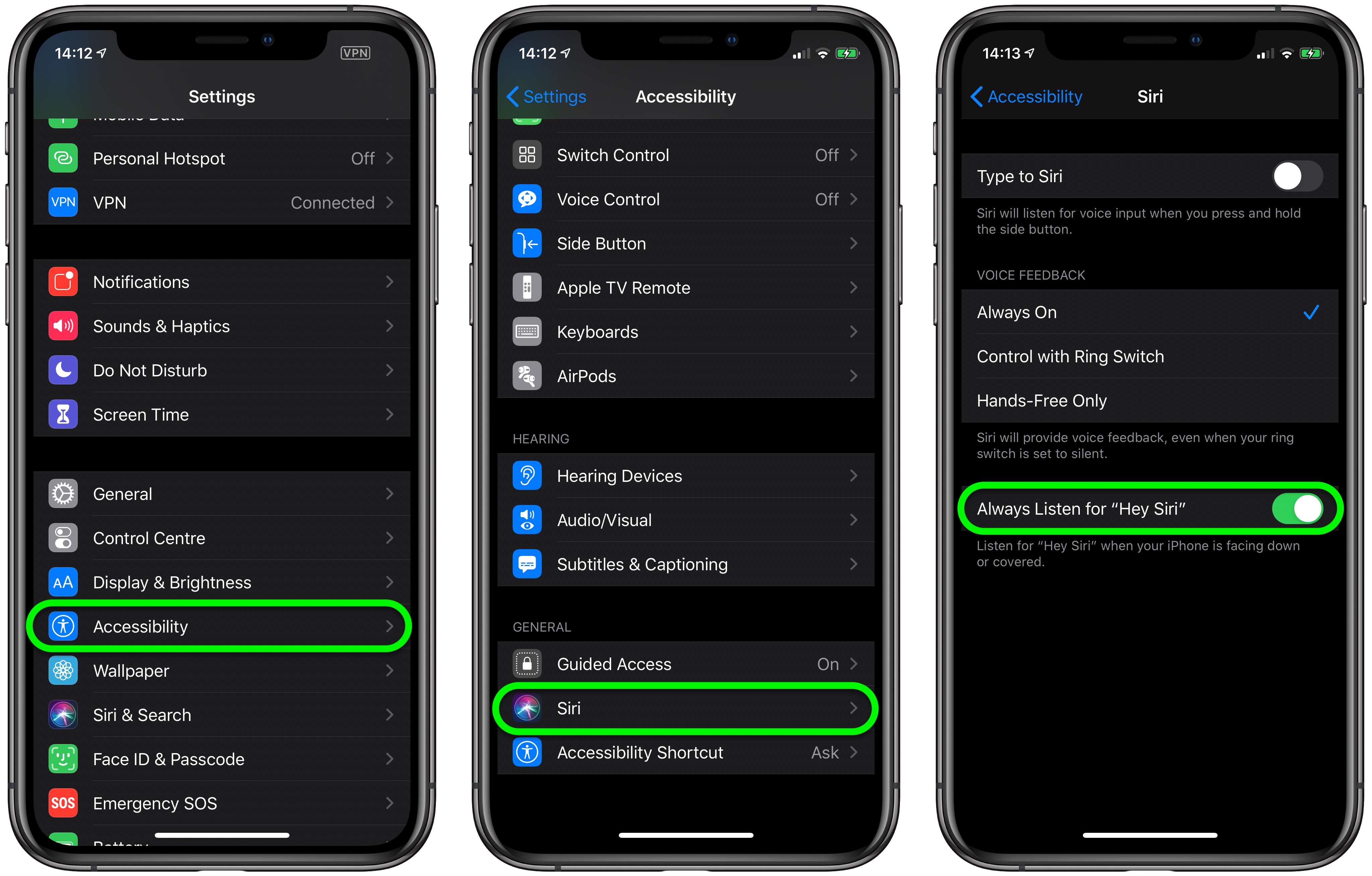
Image :
macrumors.com
Additional Insight Video
If you're wanting to know more about the subject discussed in this article, I advise watching the linked video. In this recording, you'll gain further understandings and details on the subject, as well as a visual representation of some of the central concepts and ideas covered in the write-up. You'll also have the occasion to hear from specialists in the field and engage with fellow viewers who are interested in the same theme. Whether you're looking to deepen your comprehension of the matter or simply want to discover it further, this clip is a helpful resource for anyone curious in gaining more insights. So, if you want to obtain a broader perspective of the topic, make sure to check out the attached video. It's certain to give you the perspective and knowledge you want to broaden your insights and proficiency.
To sum up, About this topic How To Make Siri Respond To Your Voice it is our hope that you found the information presented insightful and informative. It is understandable that the world is constantly evolving, and keeping up with the latest developments can be difficult. That's why we strive to offer you with the most informative content possible. We value your feedback is crucial to us, thus please do not hesitate to leave feedback in the comments section. Thank you for your readership and invite you to browse other pieces on our website to expand your perspective further. Many thanks for being a valued reader of our community!

Post a Comment for "How To Make Siri Respond To Your Voice"